
How to Master Google Ads for App Marketing
Introduction: Unleash Your App’s Potential with Google Ads
Want to get your app in front of millions of potential users? Then you need to master Google Ads! This casual guide will walk you through everything you need to know to create a killer app marketing campaign using the power of Google Ads. We’ll show you how to reach your target audience, create compelling ads, and track your results – all while keeping things simple.
Step-by-Step Instructions: Your Guide to a Winning Google Ads Campaign
Setting Up Your Google Ads Account and Linking it to Your App
First, you’ll need a Google Ads account. Creating one is straightforward; just head over to Google Ads and follow the steps. Next, link your account to both the Google Play and Apple App Stores. This is crucial for tracking app installs and measuring your campaign’s success. Accurate tracking is vital for optimization, so make sure this is set up correctly. Learn more about setting up conversion tracking to precisely measure your results. Read more about App Campaigns on Google Ads in the Google Ads Help Center.

Defining Your Target Audience and Keywords
Who are you trying to reach? Google Ads allows for incredibly precise targeting. Define your ideal app user based on demographics, interests, and behaviors. For example, are you targeting gamers, professionals, or a specific age group? Once you know your audience, research relevant keywords that people use when searching for apps like yours. Use these keywords in your ad copy and campaign targeting to maximize visibility.

Crafting Compelling Ad Copy and Visuals
Your ad copy needs to be concise, compelling, and highlight your app’s unique selling points. What makes your app different? What problem does it solve? Use strong visuals – high-quality images and videos – to grab attention. A/B test different ad variations to see what resonates best with your audience. Check out these examples of high-performing ad creatives from the Google Ads website.

Choosing the Right Bidding Strategy and Budget
Google Ads offers various bidding strategies, from automated to manual. Automated bidding uses machine learning to optimize your bids for conversions, while manual bidding gives you more control. Set a realistic budget based on your marketing goals and expectations. You can always start small and scale up as you see results. For a comparison of different bidding strategies, refer to the comprehensive guide available on the Google Ads website.
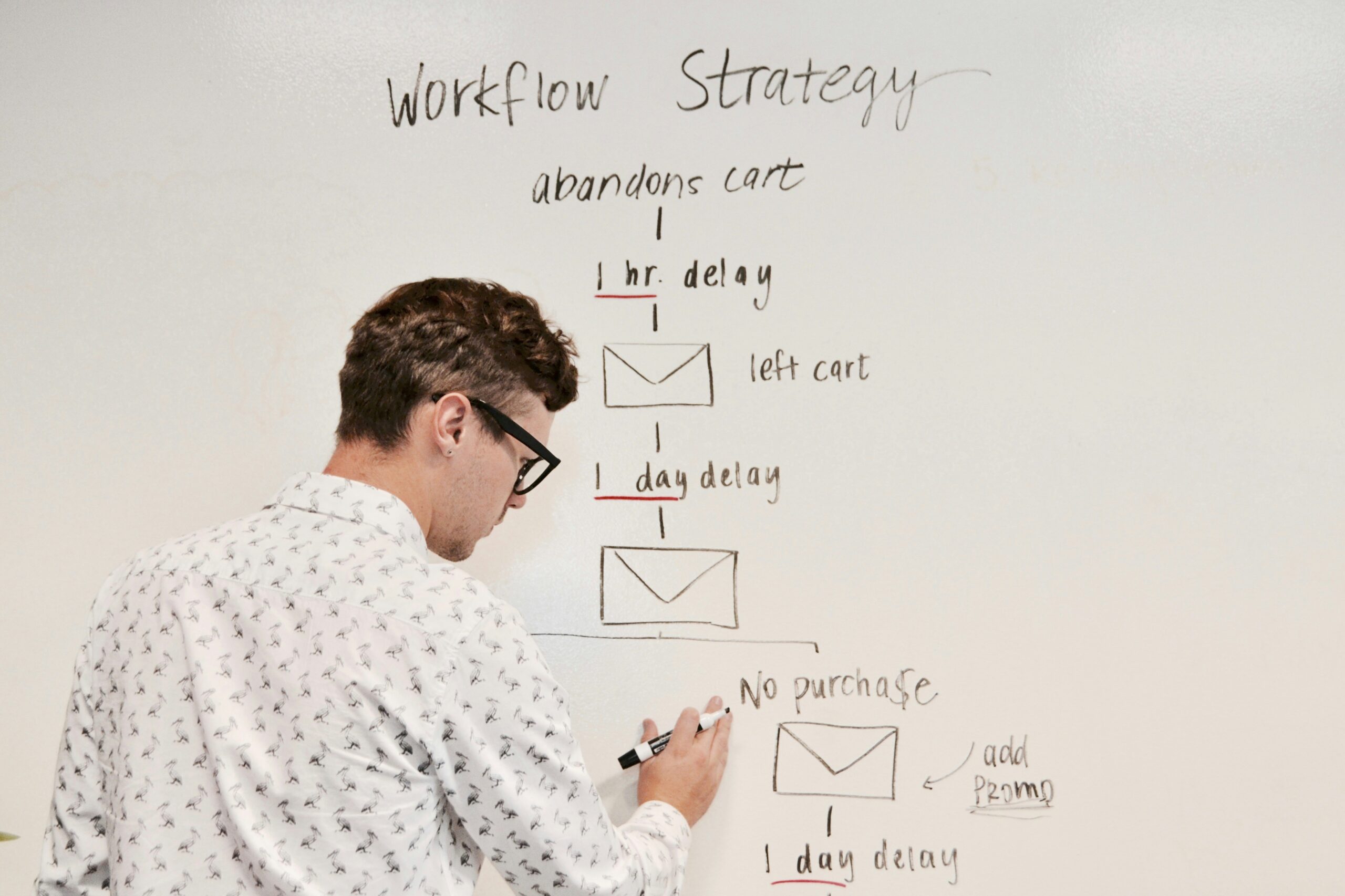
Monitoring and Optimizing Your Campaigns
Don’t just set it and forget it! Regularly monitor your campaign’s performance. Track key metrics like impressions, clicks, conversions, and cost per install (CPI). Use this data to make optimizations. Are certain keywords performing better than others? Are your ads resonating with your audience? Adjust your bids, targeting, and ad copy as needed to improve your results. Learn more about data-driven decision-making in app marketing by reading our blog post on Mastering App Marketing: ASO and Beyond.
Tips and Warnings: Avoiding Common Mistakes
Common Mistakes to Avoid
- Ignoring A/B testing
- Not using relevant keywords
- Poorly targeted campaigns
- Failing to optimize bids and budgets
Advanced Strategies for Success
- Retargeting users who engaged with your app but didn’t install it.
- Experimenting with different ad formats.
- Leveraging Google Ads‘ reporting tools for data-driven decisions.
Conclusion: Reaching App Marketing Success
Mastering Google Ads for app marketing is a journey, not a destination. By following these steps and consistently monitoring and optimizing your campaigns, you can significantly increase your app installs and achieve your marketing goals. Start experimenting today and see the results for yourself! For a case study on a successful social media marketing campaign, check out our blog post: A Case Study: Social Media Marketing for Increased App Downloads.
FAQ
What is the best bidding strategy for app marketing?
The best bidding strategy depends on your goals. If you want to maximize app installs, automated bidding might be a good option. If you want to maximize the value of each install, manual bidding might be better. Experiment to find what works best for you.
How can I track my app installs effectively?
Set up conversion tracking in Google Ads to accurately measure your app installs. This involves adding a conversion tracking tag to your app, which will send data back to your Google Ads account.
How much should I spend on Google Ads for app marketing?
Start with a small budget and gradually increase it based on your results. The ideal budget depends on your target audience, competition, and marketing goals.
What if my app doesn’t show up in Google Ads search results?
If your app isn’t showing up, double-check your keywords, ad copy, and targeting options. Ensure you’re targeting the right audience and using relevant keywords. Review the best practices for Google Ads app install campaigns available on the Google Ads website.




