
1. Understanding App Store Optimization (ASO) and Play Store Optimization (PSO)
2. Conducting Keyword Research for App Store and Play Store
3. Writing an Effective App Description and Title
4. Optimizing App Screenshots and Visual Assets
5. Encouraging Positive App Reviews and Ratings
6. Enhancing App Performance and User Experience
7. Leveraging Social Media and Influencer Marketing for App Promotion
8. Monitoring and Analyzing App Store and Play Store Performance
In today’s highly competitive mobile app market, simply developing a great app is not enough to guarantee success. With millions of apps vying for attention in app stores, app developers and marketers must optimize their app’s visibility and discoverability. This is where App Store Optimization (ASO) and Play Store Optimization (PSO) come into play. By implementing effective optimization strategies, app owners can significantly increase their app’s chances of being discovered, downloaded, and enjoyed by a wider audience.
1. Understanding App Store Optimization (ASO) and Play Store Optimization (PSO)
1.1 The Importance of App Store Optimization
You’ve poured your heart and soul into building an amazing app, but what good is it if no one can find it? That’s where App Store Optimization (ASO) and Play Store Optimization (PSO) come into play. ASO and PSO are the magic potions that can help your app get discovered by users in the crowded app stores. Just like how you optimize your website for search engines, ASO and PSO help optimize your app for ranking higher in search results and attracting more downloads.
1.2 Key Differences between ASO and PSO
Now, let’s address the elephant in the room – the differences between ASO and PSO. ASO focuses on optimizing your app for the Apple App Store, while PSO is all about optimizing for the Google Play Store. While the underlying principles remain the same, each app store has its own algorithms and ranking factors. So, it’s important to understand and cater to the specific requirements of each platform.
2. Conducting Keyword Research for App Store and Play Store

2.1 Identifying Relevant Keywords for Your App
Think of keywords as the secret sauce that can make or break your app’s discoverability. To optimize your app for the app stores, you need to identify the keywords that your target audience is likely to search for. Put yourself in your users’ shoes and brainstorm a list of relevant words and phrases. For example, if you have a fitness app, think of terms like “workout routines,” “healthy recipes,” or “fitness tracker.”
2.2 Utilizing Keyword Research Tools
Don’t worry, you don’t have to rely on your brainpower alone to come up with the perfect keywords. Use keyword research tools like Google’s Keyword Planner to find even more relevant and popular keywords. These tools will give you insights into search volume, competition, and other juicy data to help you make informed decisions. Embrace the power of data and let it guide your keyword strategy.
3. Writing an Effective App Description and Title

3.1 Crafting a Clear and Compelling App Description
Your app’s description is like a first date conversation – it needs to be engaging, informative, and leave a lasting impression. Clearly explain what your app does, highlight its unique features, and showcase the benefits users can expect. Use bullet points, short paragraphs, and headers to break down your description into easily digestible chunks. Also, add some cherry on the cake type of things to make it memorable.
3.2 Optimizing the App Title with Keywords
The app title is like the cherry on top of your ASO and PSO cake. It’s the first thing users see, so make it count. Incorporate your most important keywords in the title to improve your app’s visibility in search results. However, don’t overdo it or make it sound like a robot wrote it. Strike a balance between keyword optimization and making it catchy and appealing to potential users. Like a keyword-optimized bun, it should be cleverly delightful.
4. Optimizing App Screenshots and Visual Assets
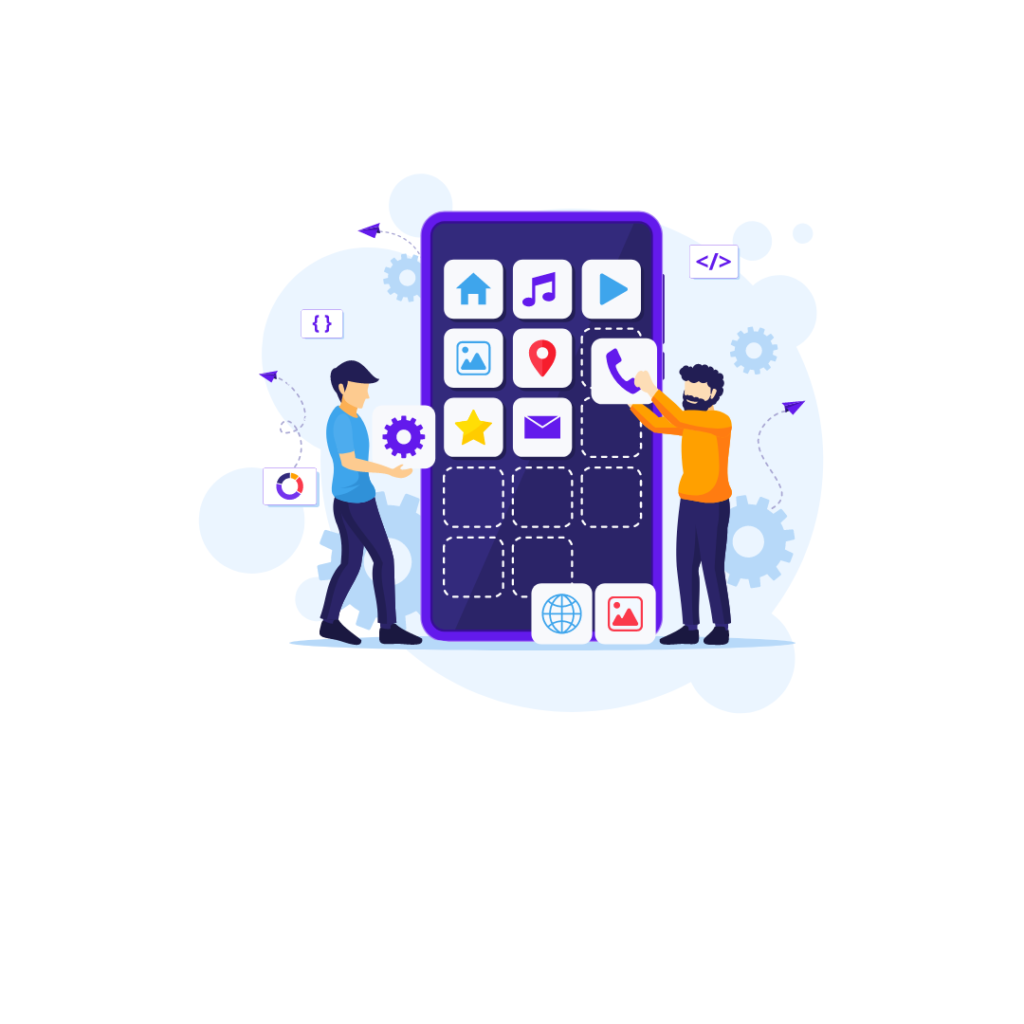
4.1 Designing Eye-Catching App Screenshots
A picture is worth a thousand downloads. When users browse the app stores, they rely heavily on screenshots to gauge the user experience and decide whether to download your app. So, invest some time and effort in designing visually stunning screenshots that showcase the best features and functionalities of your app. Make them crystal clear, aesthetically pleasing, and compelling enough to make users drool with anticipation.
4.2 Incorporating App Features and Benefits in Visual Assets
While your screenshots should be visually captivating, don’t forget to communicate the value your app provides. Highlight its features, benefits, and unique selling points through clever captions or overlays. Show users how your app will make their lives easier, more enjoyable, or more productive. Remember, this is your chance to convince users that your app is not just another fish in the sea of apps, but a shiny, magical mermaid of goodness.
And there you have it – the top ways to optimize your app for the App Store and Play Store. Remember, ASO and PSO are ongoing processes, so keep experimenting, analyzing, and tweaking your strategies to stay ahead in the app store game. Good luck, app optimizer extraordinaire!
5. Encouraging Positive App Reviews and Ratings
5.1 Prompting Users to Leave Reviews and Ratings
So you’ve created a top-notch app that you believe deserves all the love and attention in the world. But how do you actually get users to leave reviews and ratings on the App Store and Play Store? Well, it’s all about gentle encouragement.
First things first, timing is everything. It’s important to find the right moment to prompt users to leave reviews and ratings. You don’t want to bombard them right when they open the app, nor do you want to wait until they forget about it. Strike the right balance by strategically placing a prompt after users have had a chance to engage with the app and experience its value.
Next, keep it simple and straightforward. Don’t make the process of leaving a review or rating a tedious task. Provide clear instructions and make it as easy as possible for users to share their thoughts.
Lastly, don’t forget to show your appreciation. Thank users for taking the time to leave a review or rating and let them know that their feedback is valuable. Building a positive relationship with your users can go a long way in encouraging them to spread the word about your app.
5.2 Dealing with Negative Reviews and Feedback
Nobody likes negative feedback, but it’s a reality every app developer has to face. When you come across a negative review or feedback, approach it with an open mind and a willingness to learn and improve.
Start by acknowledging the user’s concerns and take the time to understand their perspective. Responding promptly and professionally shows that you value their feedback and are actively working towards resolving any issues.
If the issue raised in the review is valid and fixable, take the necessary steps to address it. By being proactive and transparent about your efforts, you can turn a negative experience into a positive one for both the user and future potential users who come across the review.
Remember, not all negative reviews are a reflection of your app’s quality or usability. Some are simply the result of personal preferences or misunderstandings. It’s essential to distinguish between constructive criticism and baseless complaints. Use negative feedback as an opportunity to improve, but don’t let it discourage you from continuing to create and innovate.
6. Enhancing App Performance and User Experience

6.1 Improving App Loading Speed and Responsiveness
In the fast-paced world we live in, waiting for an app to load feels like an eternity. To give your app the best chance of success, you need to ensure it loads quickly and responds promptly to user interactions.
One way to improve loading speed is by optimizing your app’s code and reducing unnecessary resource allocations. Minimize network requests and compress images to reduce the overall file size and improve loading times. Additionally, consider implementing techniques like lazy loading to prioritize the loading of critical elements first.
Responsiveness is equally important. Users want an app that reacts promptly to their commands without frustrating delays. Avoid blocking the UI with time-consuming tasks and optimize your app’s performance through efficient multitasking and thread management.
Remember, a fast and responsive app is more likely to keep users engaged and satisfied, leading to positive reviews and increased user retention.
6.2 Implementing Intuitive Navigation and UI Design
When it comes to user experience, simplicity is key. Users should be able to navigate your app effortlessly and intuitively, without feeling overwhelmed or confused.
Start by designing clear and logical navigation paths. Use recognizable icons and labels that accurately represent the different sections of your app. Keep the navigation menu or buttons easily accessible and minimize the number of steps required to perform common tasks.
Aesthetics also play a crucial role in user experience. Ensure your app’s user interface design is visually appealing and consistent throughout. Use a cohesive color scheme, typography, and visual elements to create a polished and professional look.
Don’t forget to test your app’s usability with real users to identify any pain points or areas for improvement. User feedback is invaluable in refining your app’s design and making it more user-friendly.
By providing an intuitive user experience, your app is more likely to receive positive reviews and achieve higher user satisfaction.
7. Leveraging Social Media and Influencer Marketing for App Promotion
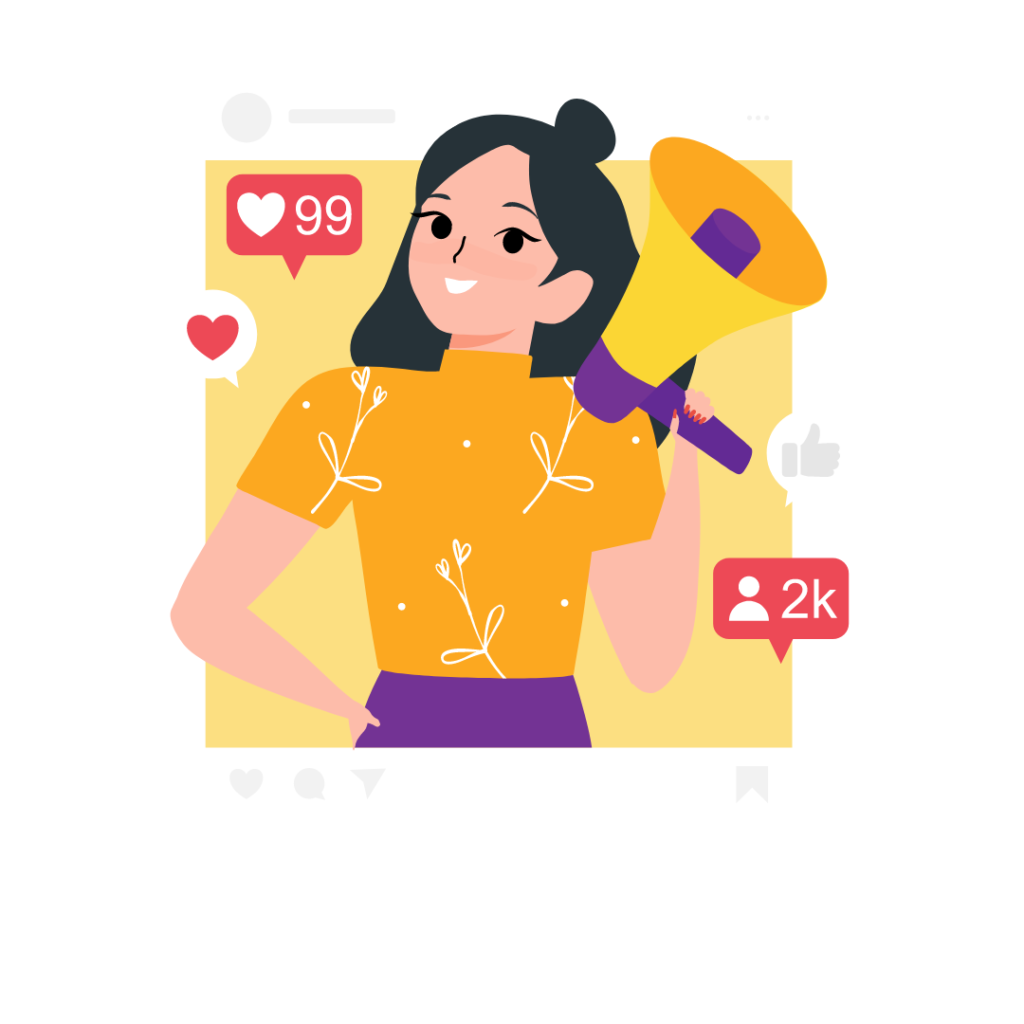
7.1 Creating Engaging Social Media Content
Social media is a powerful tool for app promotion, allowing you to reach a wider audience and generate buzz around your app. To make the most of social media, create engaging and shareable content that captivates your target audience.
Start by identifying the social media platforms where your audience spends the most time. Whether it’s Instagram, Twitter, or Facebook, create your content to the platform’s unique features and audience preferences.
Share visually appealing screenshots, videos, or GIFs that showcase your app’s key features and benefits. Create compelling captions that spark curiosity and encourage users to click through to download your app.
Don’t be afraid to get creative! Run contests or giveaways, collaborate with complementary brands or influencers, and use hashtags strategically to increase your app’s visibility. The more engaging and shareable your content, the higher the chances of attracting potential users and driving app downloads.
7.2 Collaborating with Influencers for App Endorsements
In the age of digital influencers, collaborating with them can be a game-changer for app promotion. Influencers have the ability to reach a large and engaged audience, making their endorsement a valuable asset.
Start by identifying influencers who align with your app’s target audience and values. Reach out to them with a personalized pitch explaining why your app would be a great fit for their audience and how it can benefit their followers.
Consider offering influencers a free trial or exclusive features of your app to test and review. This not only encourages them to try out your app but also gives you valuable feedback and user-generated content to share on social media.
Remember, authenticity is key. Ensure influencers genuinely enjoy and believe in your app to maintain trust with their followers. By leveraging the influence and reach of social media influencers, you can significantly boost your app’s visibility and attract new users.
8. Monitoring and Analyzing App Store and Play Store Performance
8.1 Tracking App Store Rankings and Downloads
App Store and Play Store rankings can make or break your app’s success. To stay ahead of the competition, it’s crucial to monitor your app’s rankings and downloads regularly.
Track your app’s position in relevant categories and search results. This will give you insights into your app’s visibility and discoverability. Analyze the impact of any changes or updates you make to your app and see how they affect its rankings and downloads.
Additionally, keep an eye on your app’s download metrics. Monitoring the number of downloads, as well as the rate of downloads over time, can help you gauge the effectiveness of your promotional efforts and identify any areas for improvement.
8.2 Analyzing User Engagement and Conversion Metrics
Understanding how users engage with your app is crucial for its optimization and long-term success. Monitor metrics such as session length, screen views, and user retention to gain insights into user behavior and identify areas where your app can be enhanced.
In conclusion, optimizing your app for the App Store and Play Store is crucial for maximizing its visibility and attracting a larger user base. By implementing the strategies discussed in this article, such as conducting thorough keyword research, crafting compelling app descriptions, optimizing visual assets, managing reviews, enhancing user experience, leveraging social media, and monitoring performance, you can significantly improve your app’s chances of success. Remember, app optimization is an ongoing process, and staying updated with the latest trends and algorithms is key to maintaining your app’s visibility and competitiveness. So, go ahead and apply these optimization techniques to unleash the full potential of your app in the app stores.
FAQ
1. Why is App Store Optimization (ASO) important for my app?
ASO is important for your app because it helps improve its visibility and discoverability on the app stores. By optimizing various elements, such as keywords, app descriptions, screenshots, and reviews, you can increase the chances of your app appearing in relevant search results. This, in turn, drives more organic downloads and boosts your app’s overall performance.
2. How often should I update my app’s keywords and descriptions?
Keywords and descriptions should be regularly reviewed and updated to adapt to changing user behavior and market trends. It’s essential to stay updated with the latest industry insights and conduct keyword research periodically to identify and target relevant keywords. Additionally, monitoring your app’s performance metrics and user feedback can help you make informed decisions when optimizing your keywords and descriptions.
3. Can I use the same ASO techniques for both the App Store and Play Store?
While ASO principles remain similar for both the App Store and Play Store, there are some differences in terms of specific optimization strategies and algorithms. Each platform has its own guidelines and best practices. It is crucial to understand and adapt to the unique requirements of each store to maximize your app’s visibility and performance on both platforms.
4. Is ASO a one-time process or an ongoing effort?
ASO is an ongoing effort rather than a one-time process. The app market is dynamic, and algorithms, user behavior, and competition constantly evolve. Regularly monitoring and analyzing your app’s performance, staying updated with industry trends, and tweaking your ASO strategies accordingly is crucial to maintain and improve your app’s visibility, user engagement, and overall success in the long run.



