
How to Master Google Ads for App Marketing
Introduction: Unleash Your App’s Potential with Google Ads
Want to get your app in front of millions of potential users? Mastering Google Ads is key to unlocking your app’s full marketing potential. This comprehensive guide will walk you through everything you need to know, whether you’re a seasoned marketer or just starting out. We’ll cover setting up your account, crafting compelling ads, choosing the right campaign types, managing your budget, and optimizing for success. Get ready to unleash your app’s potential!
Step-by-Step Instructions: Your Guide to App Marketing Success
Setting Up Your Google Ads Account for App Promotion
First, you’ll need a Google Ads account. Creating one is straightforward; just head to the Google Ads homepage. Next, link your account to your app’s listing on the Apple App Store and/or Google Play Store. This is crucial for tracking conversions and measuring the success of your app marketing campaign. Accurate conversion tracking is essential for understanding which ads are driving installs and in-app actions. Don’t skip this step!
Defining Your Target Audience and Keywords for Laser Focus
Before you launch any ads, define your ideal user. Who are you trying to reach? Understanding your target audience’s demographics, interests, and behaviors is crucial for effective targeting. Next, research relevant keywords. What terms would users search for to find an app like yours? Use tools like the Google Keyword Planner to identify high-volume, low-competition keywords. Experiment with different keyword match types (broad, phrase, exact) to refine your targeting.
Crafting Compelling Ad Copy and Visuals That Convert
Your ad copy needs to be concise, compelling, and highlight your app’s key features and benefits. Use strong calls to action (e.g., “Download Now,” “Get Started Free”). High-quality visuals are equally important. Use screenshots and short videos to showcase your app’s interface and functionality. Remember, your ads are your app’s first impression!

Choosing the Right Google Ads Campaign Types for Apps
Google Ads offers various campaign types for apps, including App campaigns, Search campaigns, and more. App campaigns are designed specifically for app promotion and leverage Google’s machine learning to optimize for installs and in-app actions. Search campaigns target users searching for specific keywords, while other campaign types may be more suitable for building brand awareness. Choose the type that best aligns with your goals. For more information on App Campaigns, check out this helpful guide from Google: Promote Your Mobile App with App Campaigns – Google Ads. For additional details, see the Google Ads Help section on App Campaigns.
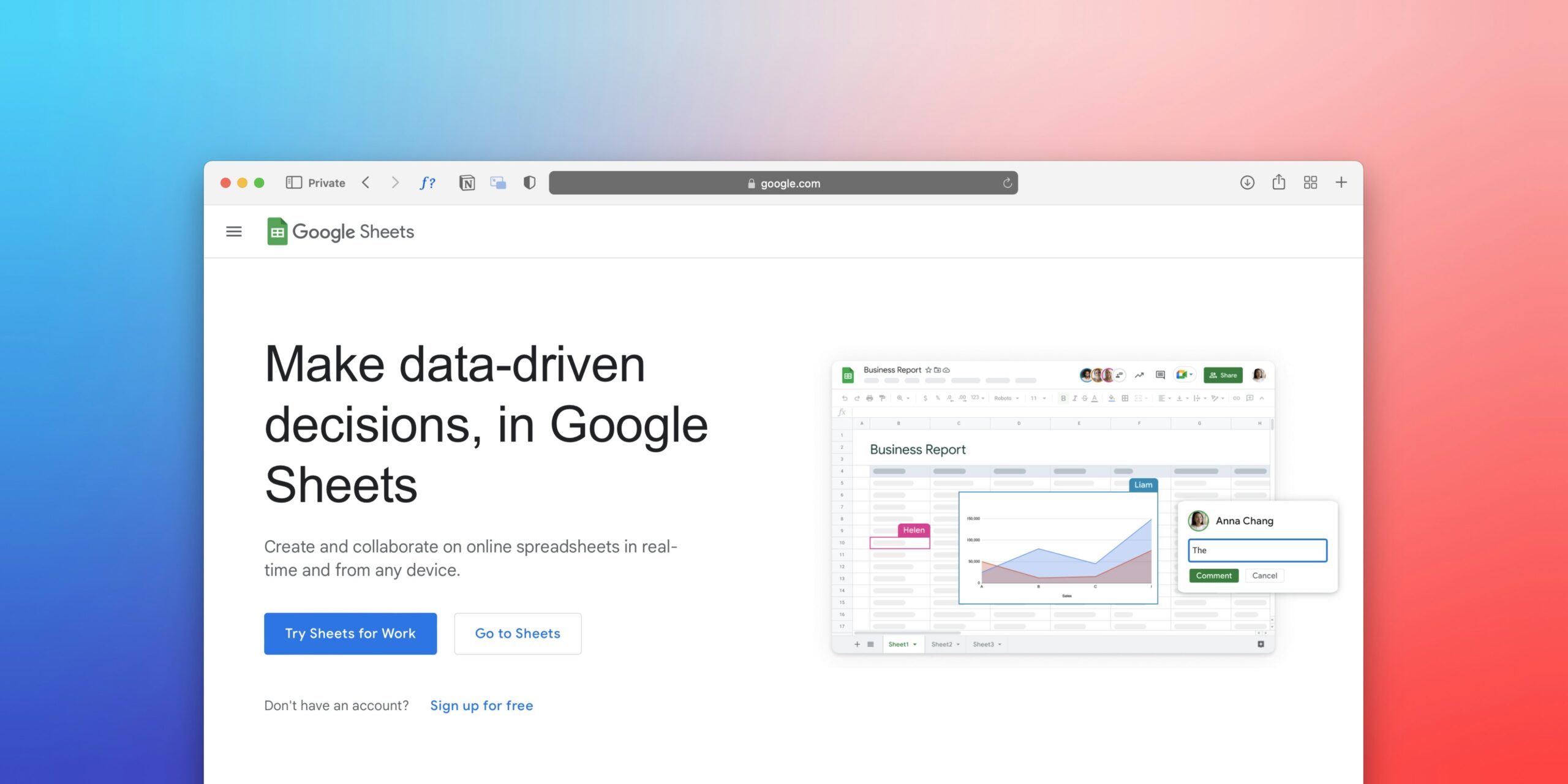
Setting Your Budget and Bidding Strategies for Optimal ROI
Set a realistic budget based on your resources and goals. You can adjust your budget at any time. Google Ads offers various bidding strategies, from automated (e.g., Target Cost per Install) to manual (e.g., Cost-per-Click). Choose the strategy that best fits your needs and comfort level. Remember to always monitor your ROI and adjust your strategy as needed.
Monitoring, Analyzing, and Optimizing Your Campaigns for Continuous Improvement
Regularly monitor your campaigns’ performance. Track key metrics like app installs, cost per install (CPI), click-through rate (CTR), conversion rate, and return on ad spend (ROAS). Use this data to make data-driven adjustments to improve your results. A/B test different ad creatives and targeting options to see what works best. Continuous optimization is essential for maximizing your app marketing campaign‘s success.

Tips and Warnings: Avoiding Common Pitfalls in App Marketing
Common Mistakes to Avoid When Running App Campaigns
Avoid common pitfalls like poor keyword targeting, irrelevant ad copy, inadequate budget allocation, and neglecting campaign monitoring. These mistakes can significantly impact your results. Learn from others’ experiences! Check out this Reddit thread on app marketing experiences.
Advanced Strategies for Scaling Your App Marketing Success
Consider advanced strategies like retargeting (showing ads to users who have already interacted with your app), audience segmentation (targeting specific user groups), and using Google Ads extensions to enhance your ads’ performance. These strategies can significantly boost your results.

Conclusion: Unlock Your App’s Full Marketing Potential
Mastering Google Ads for app marketing requires a strategic approach. By following these steps, you can create effective campaigns, reach your target audience, and drive significant app installs. Remember to consistently monitor, analyze, and optimize your campaigns for continuous improvement. Start experimenting and iterating your campaigns to see what works best for your app. Want to learn more about boosting your app downloads? Check out our case study on social media marketing for increased app downloads.

FAQ
How much does it cost to run Google Ads for app marketing?
The cost varies greatly. You can start with a small budget and scale up as your campaigns improve. Learn more about getting started with Google Ads and their offers: Google Ads – Get Customers and Sell More with Online Advertising.
What are the key performance indicators (KPIs) to track?
Key KPIs include app installs, cost per install (CPI), click-through rate (CTR), conversion rate, and return on ad spend (ROAS).
How long does it take to see results from Google Ads?
Results vary, but you should start seeing some data within a few days. Significant results usually take several weeks as your campaigns are optimized.
Can I use Google Ads to promote my app on multiple platforms?
Yes, you can promote your app on both the Apple App Store and the Google Play Store using Google Ads App Campaigns. For more on optimizing your app’s visibility across platforms, check out our guides on Mastering App Marketing: ASO and Beyond and ASO Strategies for App Store Optimization Success. You can also learn more about ASO in our Ultimate Guide to App Store Optimization (ASO).



