
How to Master Google Ads for App Marketing
Introduction
Want to get your mobile app in front of millions of potential users? Then you need to master Google Ads app install campaigns. Google Ads offers incredible potential for app marketing, allowing you to reach a massive audience and drive significant app installs. While setting up and managing Google Ads campaigns can seem daunting, this guide will break it down into manageable steps, making app marketing google ads success achievable.
Step-by-Step Instructions: Launching Your Winning Google Ads Campaign
Setting Up Your Google Ads Account
First, create a Google Ads account. Link it to your app store listing on both the Apple App Store and Google Play Store. Verify ownership to ensure you can manage your campaigns effectively.
Choosing the Right Campaign Type
Google Ads offers various campaign types. For app promotion, the “App Installs” campaign is your primary choice. This campaign type is specifically designed to drive app downloads. Other options like Performance Max campaigns can also be useful for broader reach, but for direct installs, the “App Installs” campaign is the most effective. Consider your app’s goals when deciding which campaign type to use.
Defining Your Target Audience
Effective targeting is crucial. Define your ideal user based on demographics (age, location, gender), interests, and behaviors. Google Ads provides powerful audience targeting features to help you reach the right people. The more precisely you define your target audience, the better your campaign will perform and the lower your cost per install will be.

Crafting Compelling Ad Copy and Creatives
Your ad copy and creatives are your first impression. Write engaging ad copy that highlights your app’s unique value proposition. Use a strong call to action (e.g., “Download Now,” “Get Started”). Visually appealing creatives (images and videos) are essential to grab attention in a crowded marketplace.

Setting Your Budget and Bidding Strategy
Set a realistic budget based on your marketing goals and resources. Choose a bidding strategy that aligns with your budget and experience level. Automated bidding (like Target CPA or Target ROAS) simplifies campaign management, while manual bidding offers more control. Experiment to find what works best for your app.
Tracking and Analyzing Your Results
Regularly monitor key performance indicators (KPIs) like click-through rate (CTR), conversion rate, cost per install (CPI), and return on ad spend (ROAS). Google Ads provides robust reporting tools to track your progress and optimize your campaigns. Use this data to refine your targeting, creatives, and bidding strategies for better results. Learn more about optimizing your campaigns by reading our guide on ASO Strategies for App Store Success.
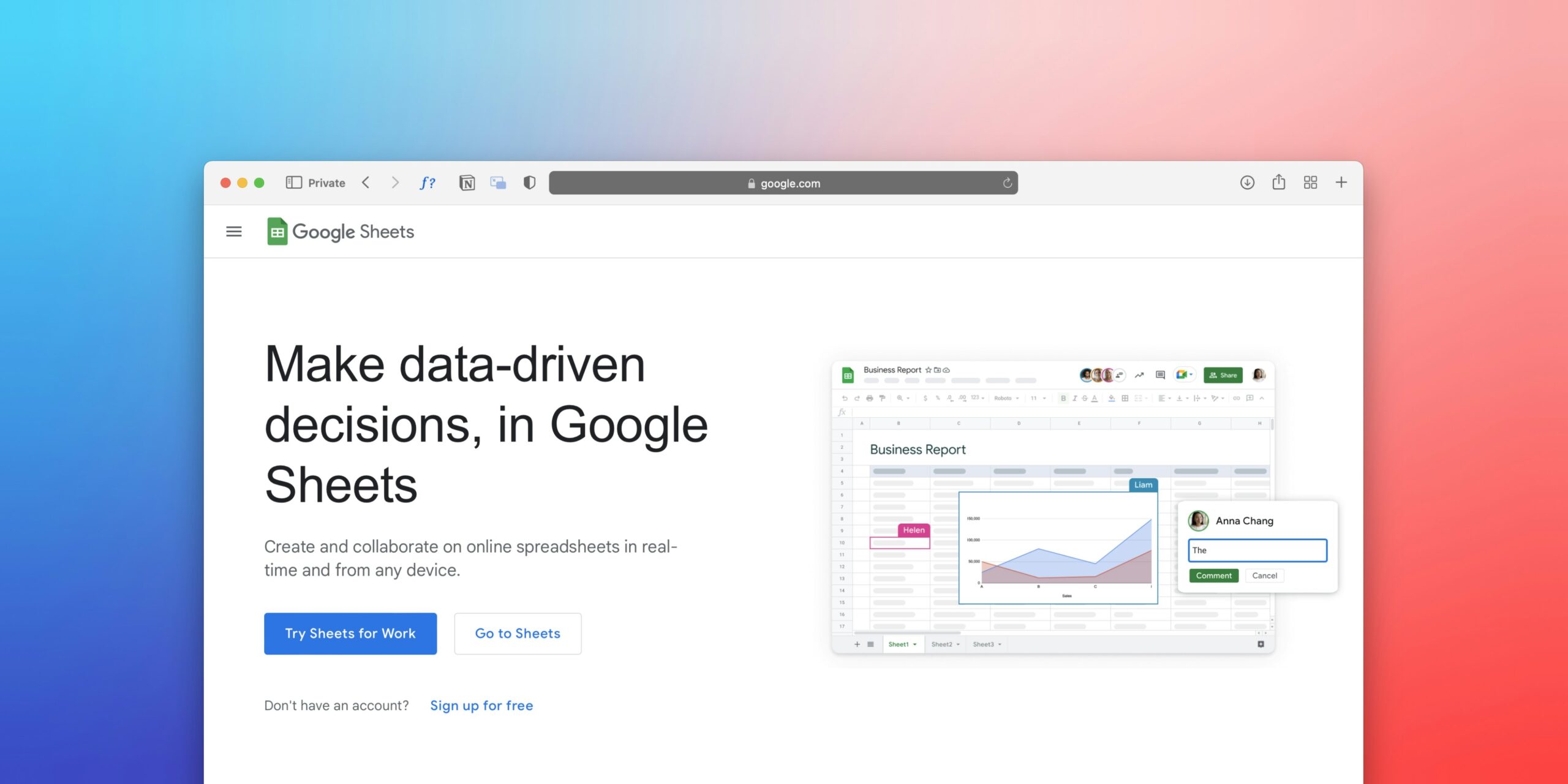
Tips and Warnings for Google Ads App Marketing Success
A/B Testing Your Ads
A/B testing is vital. Experiment with different ad creatives, copy, and targeting options to see what resonates best with your audience. Continuously refine your approach based on the data you collect.
Staying Updated on Google Ads Best Practices
The Google Ads platform is constantly evolving. Stay updated on best practices to maximize your campaign’s effectiveness. Follow Google Ads blogs and participate in online communities to stay informed.
Avoiding Common Mistakes
Avoid common pitfalls like neglecting keyword research, setting unrealistic budgets, and ignoring A/B testing. Poorly targeted campaigns waste money and yield poor results. One common mistake is detailed in this Reddit thread: Personal experience about app marketing (marketed around 200+ ….
Conclusion
Mastering Google Ads for app marketing involves consistent optimization and learning. By following these steps and continuously analyzing your results, you can achieve significant success in driving app installs and achieving your marketing goals. Start your Google Ads journey today and unlock the potential of your app!
FAQ
What is the best bidding strategy for app install campaigns?
The best bidding strategy depends on your budget and experience. Automated bidding (Target CPA, Target ROAS) simplifies things, while manual bidding offers more control. For beginners, automated bidding is often recommended. Learn more about optimizing your campaigns from Google Ads.
How can I improve my app’s conversion rate?
Optimize your app store listing (The Ultimate Guide to App Store Optimization (ASO)), improve ad creatives, refine targeting, and ensure a smooth user onboarding experience within the app itself.
How much should I spend on Google Ads for app marketing?
Your budget depends on factors like your app’s category, target audience, and marketing goals. Start small and scale up based on performance. Remember to always track your results and adjust your spending accordingly.
What are some common mistakes to avoid when using Google Ads for app marketing?
Avoid poor keyword research, irrelevant targeting, neglecting A/B testing, and unrealistic budget expectations. A helpful resource is Promote Your Mobile App with App Campaigns – Google Ads.
How can I track the performance of my Google Ads campaigns?
Use Google Ads reporting tools to monitor installs, CPI, ROAS, and other KPIs. About App campaigns – Google Ads Help provides additional information on tracking and reporting.



